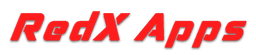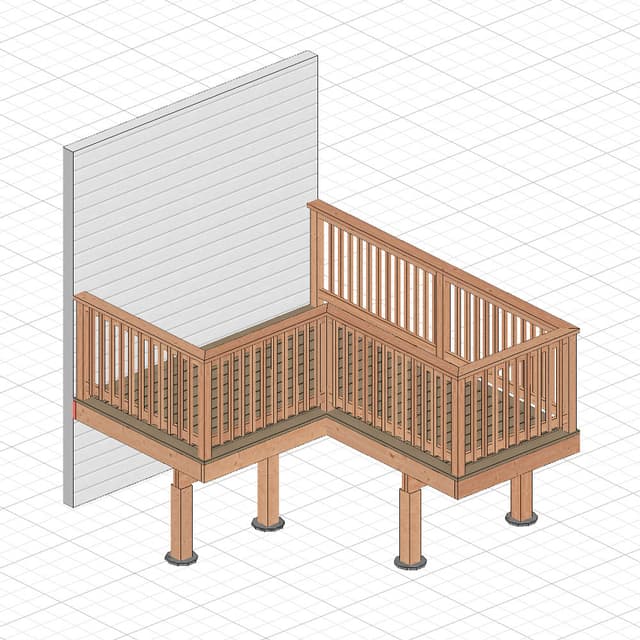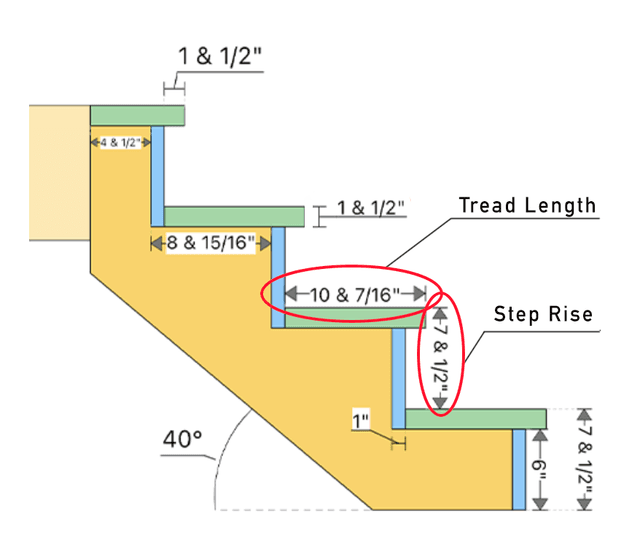Building a Spiral Staircase with the RedX Stairs App
Designing spiral stairs can be a breeze with the RedX Stair App. This guide will show you how to easily input measurements, customize details, and visualize your design in 3D. Learn how to save, load, and export plans for a perfect spiral staircase every time.
Choosing the Stair Type
Start by choosing whether your spiral stair will have studs or stringers. This choice will impact the structural integrity and overall look of your staircase.
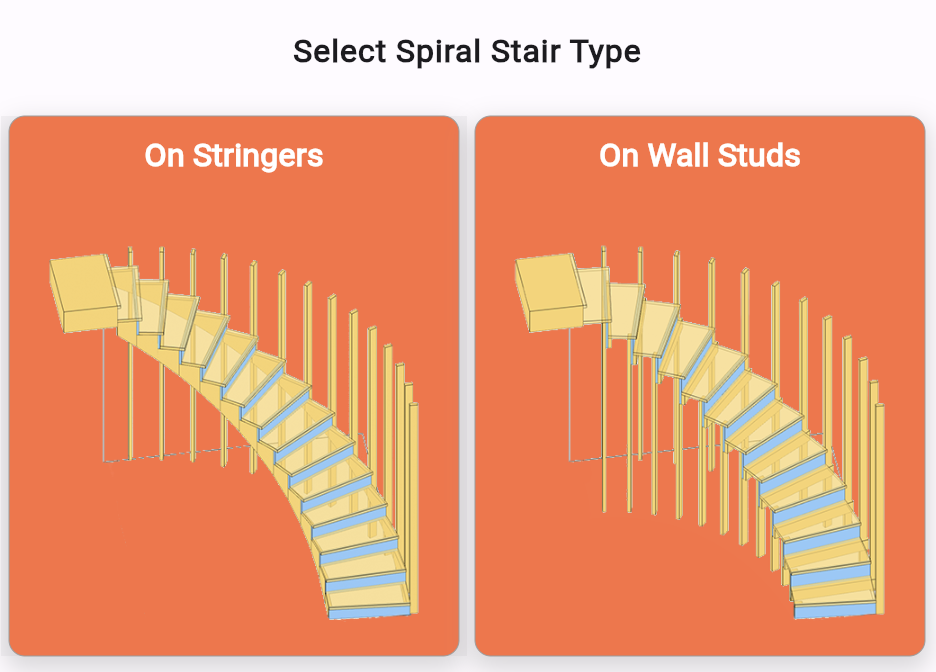
Measurements Required
Gather the following information to enter into the app:
- Stair Total Rise: The vertical distance the stairs will cover.
- Stair Rotation: The degree of rotation the stairs will make.
- Tread Length: The horizontal length of each tread.
- Inner Radius: The radius of the inner curve of the stairs.
- Number of Risers: The number of steps in the staircase.
Top Connection Type
Select how the stair will connect at the top from the options provided.
- Top Tread Down: The tread sits on top of the stringer.
- Flush Half Tread: The tread is flush with the top edge of the stringer but extends halfway over.
- Flush Full Tread: The tread is completely flush with the stringer edge.
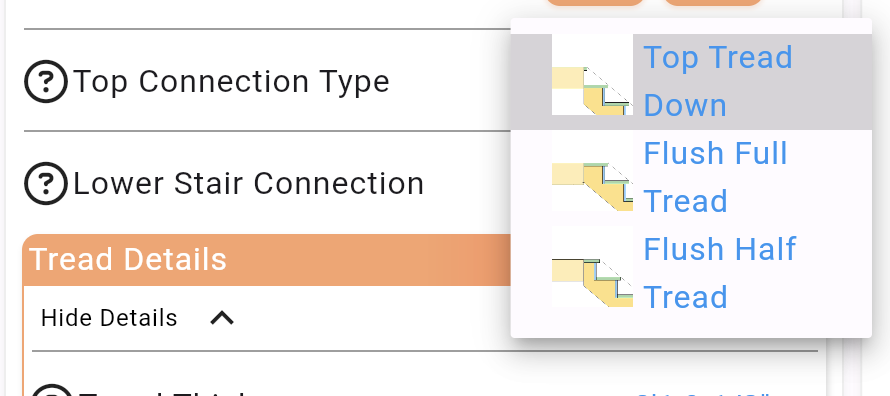
Tread Details
Customize the tread details to suit your needs:
- Tread Thickness: The thickness of each tread.
- Riser Thickness: The thickness of each riser.
- Nosing Width: The width of the nosing on each tread.
- Show Risers: Toggle the visibility of risers.
- Show Treads: Toggle the visibility of treads.
Cut List
The app generates a detailed cut list that includes:
- Inner Stringer
- Outer Stringer
- Tread and Risers
You can select any component from the cut list to view the specific plan and dimensions. This feature ensures you have precise measurements for every part of your staircase.
Visualizing and Finalizing Your Design
As you make adjustments, the 3D stair plan updates in real-time. This feature allows you to see the measurements and design instantly, ensuring all changes are accurate and meet your expectations.
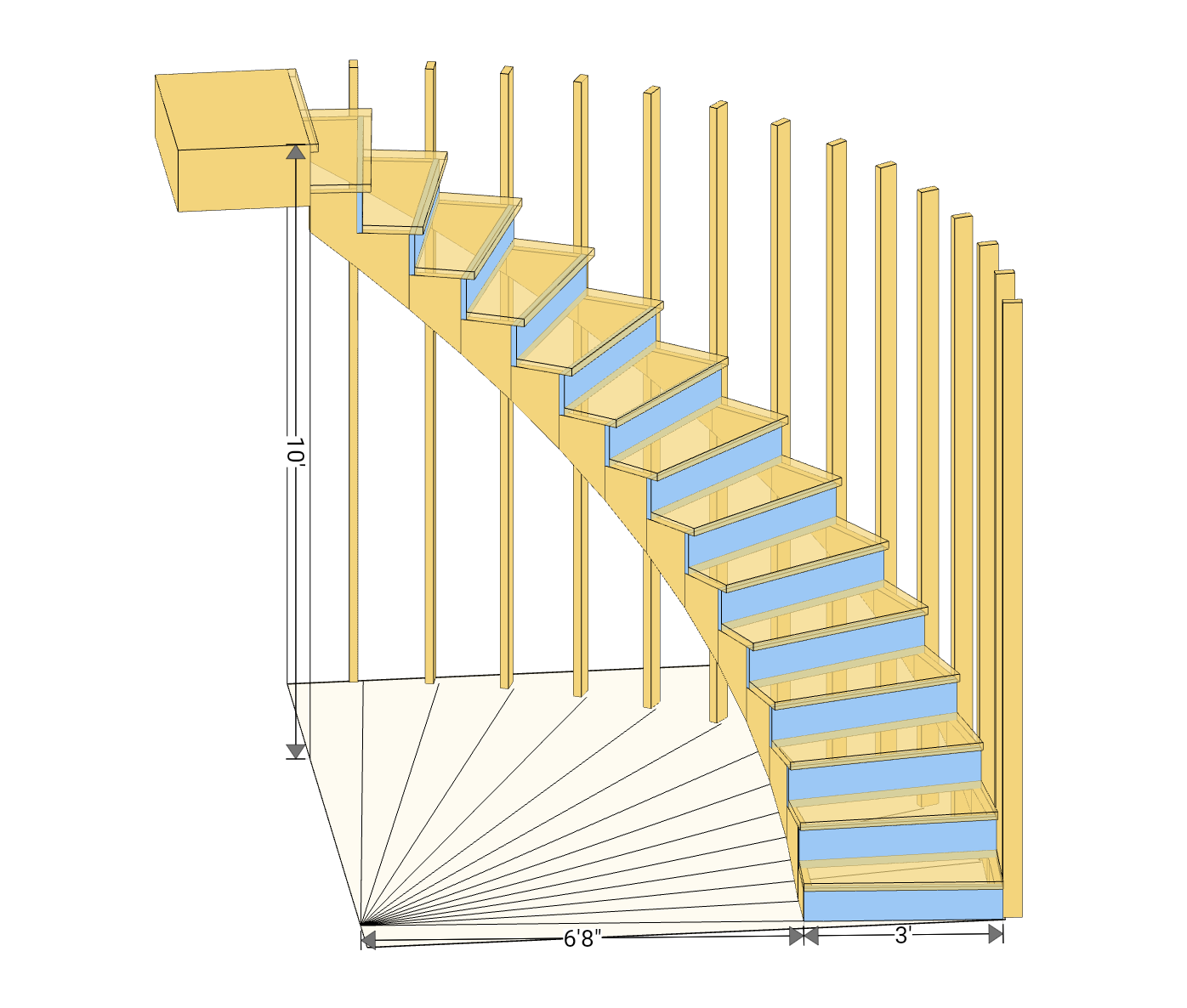
Exporting Your Blueprint
Once you're satisfied with your design, the app generates a detailed blueprint. This blueprint includes all necessary measurements and building instructions. You can easily email, print, or export the blueprint directly from the app, making it convenient to share with contractors or use on-site during construction. You can export detailed blueprints directly from the app, ensuring you have all the necessary information for construction.
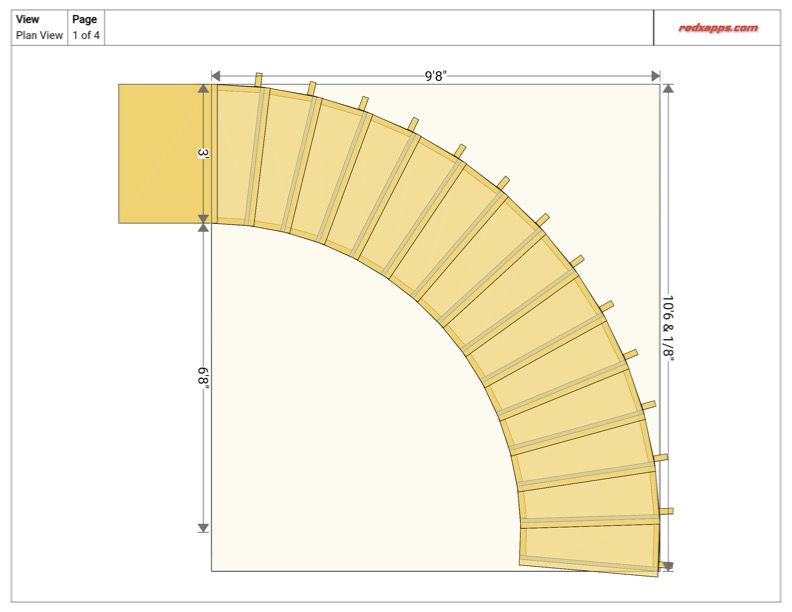
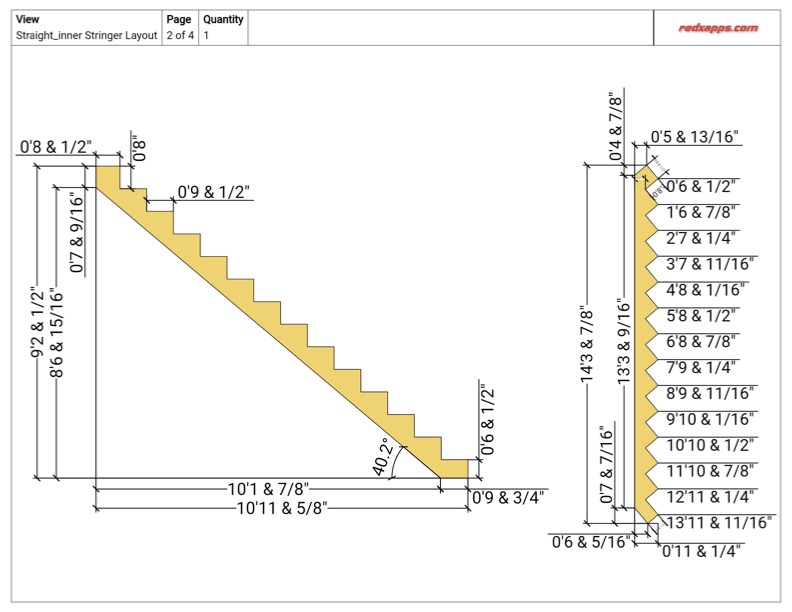
Conclusion
Using the RedX Stair App, you can efficiently calculate and design spiral stairs, enhancing both the functionality and aesthetic appeal of your space. Explore other features such as straight stairs, corner stairs, and winder stairs to suit various architectural needs.
Do you think this is something that you would use?
Thank you for reading!