How To Calculate Common Rafters using the RedX Roof App
There are several ways to calculate common rafters. I'll cover the most efficient method I've found, which uses the RedX Roof app to automatically calculate every measurement.
The image below is an example of a rafter plan the app will create:
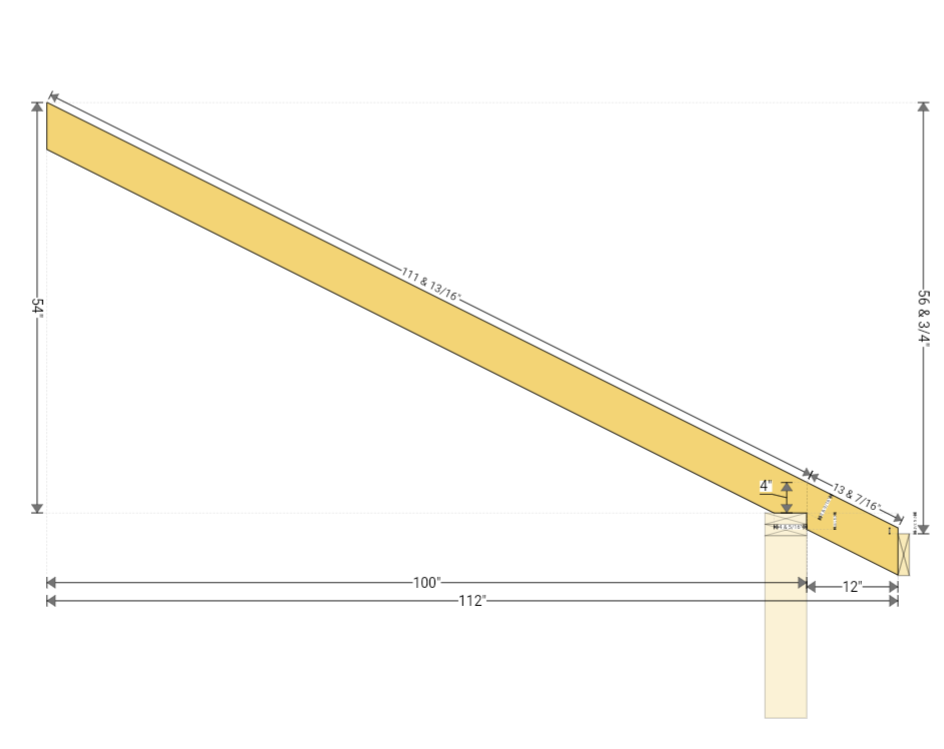
Measurements Required
Here is the information you will need to enter into the app:
- Roof Pitch or Rise: Enter either the Roof Pitch (or roof angle) of your rafter or the vertical Rise from the top of the wall to the top of the rafter.
- Run: Enter the horizontal distance from the end of the wall to where the top of the rafter ends.
- Overhang: Enter the distance from the end of the wall to the inside of the fascia.
- Rafter Height Above Plate or Fascia Drop: Enter either the Rafter Height Above Plate or the Fascia Drop Measurement (the vertical distance from the top of the fascia to the top of the wall, which can be positive or negative).
- Rafter Depth: Enter the depth of the rafter, for example, the depth of a 2x6 rafter would be 5 1/2 inches.
- Fascia Thickness: Enter the thickness of the fascia, for example, the thickness of a 2x6 fascia would be 1 1/2 inches.
With these measurements entered into the app, the app will automatically generate a plan of the rafter with all the measurements needed.
Rafter Terminology
For more information on all the different rafter terminologies, check out the in-depth tutorial Everything You Need to Know about Rafters: Key Concepts and Terms Explained.
Measurements The App Will Give You
As you can see, the app will generate just about every measurement you can think of, and the plan has every measurement labeled so it is easy to visualize every measurement.
Now let's look at what else we can do after we are done creating the rafter.
Zooming In on Measurements
With the interactive viewer inside the app, you can zoom in to reveal more measurements. Double tap on the plan or use two fingers to zoom in on the rafter for a closer look at the details. This feature makes it easy to view and verify all the necessary measurements.
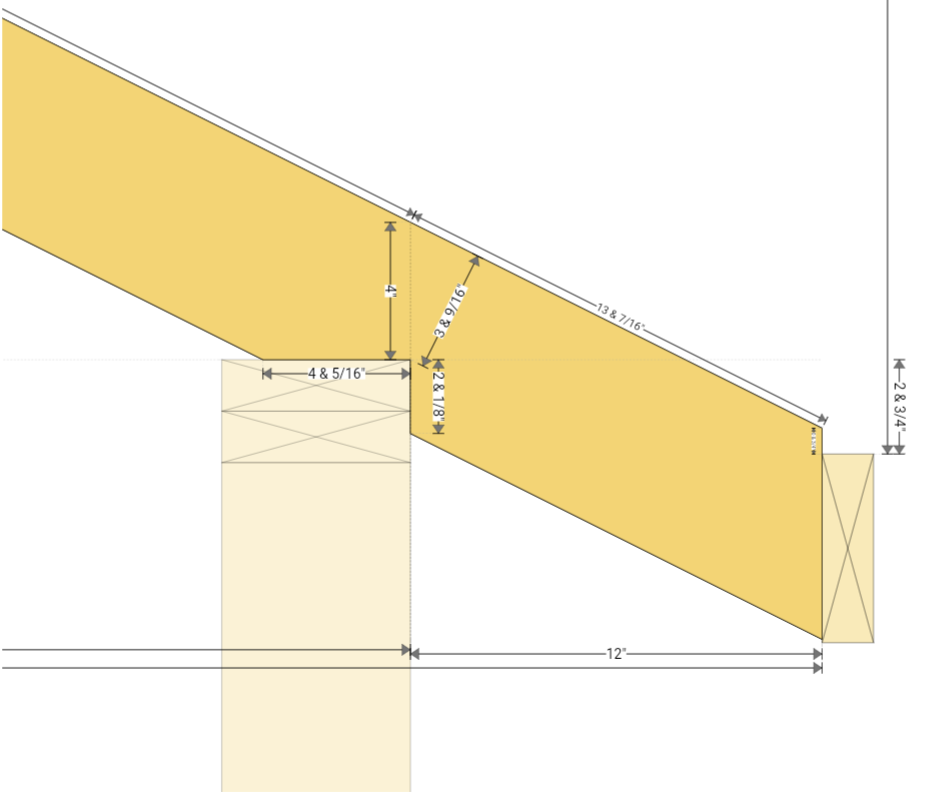
Creating & Exporting the Rafter Blueprint
Inside the app, you can easily export the PDF blueprint of your rafter, print it, or email it directly from the app:
- Export as PDF: Tap Share above the rafter plan to create and save a PDF, or send it via email or text.
- Print: Tap Print above the rafter plan and select your printer.
- Email: Tap Share, create a PDF, and choose the email option to send the blueprint.
These features make it easy to share, print, or save your rafter blueprints for future use.
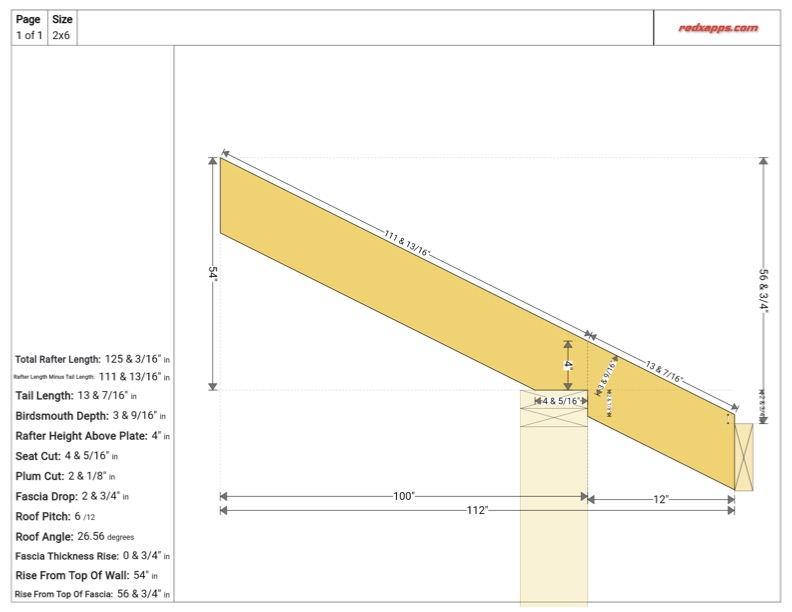
Conclusion
Now that we've gone over the basics of how to create and calculate rafters on the RedX Roof app, you can now easily create any rafter. There are lots of other great features like Valley Builder, Hip Rafter Calculator, Turret Roof Builder, Plywood Angles, Dormer Builder, and more...
Do you think this is something that you would use?
Thanks to all of you who made it this far!
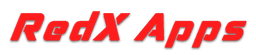
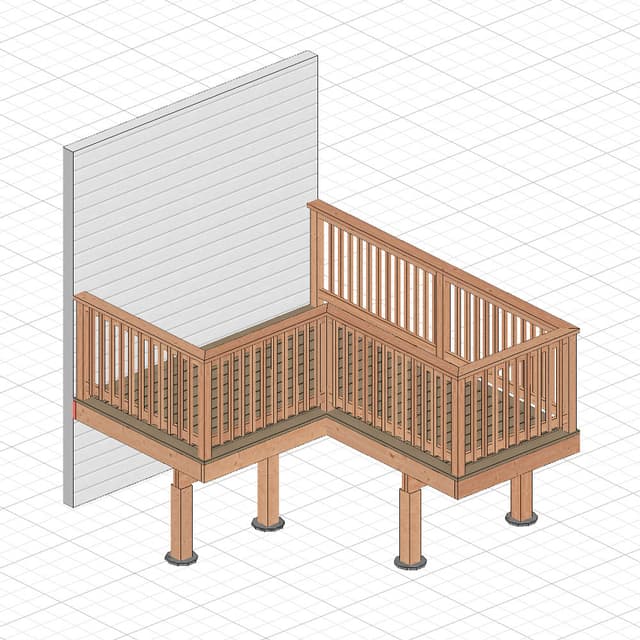
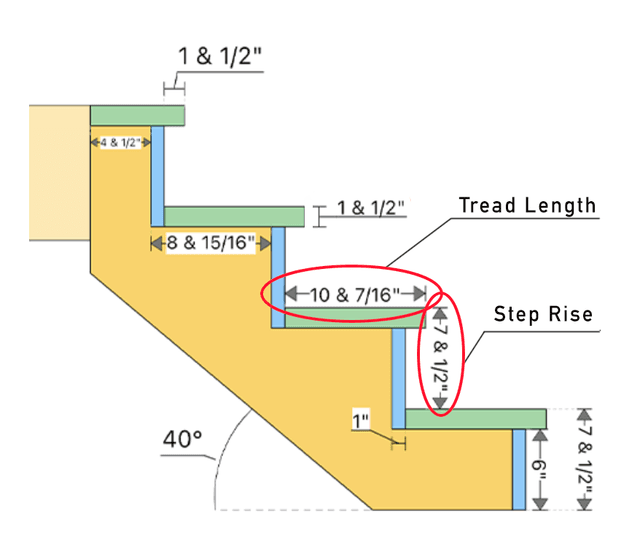
-HOwJ3ahqnvliz8UapIjFS5uQqLRLQC.jpeg&w=640&q=75)